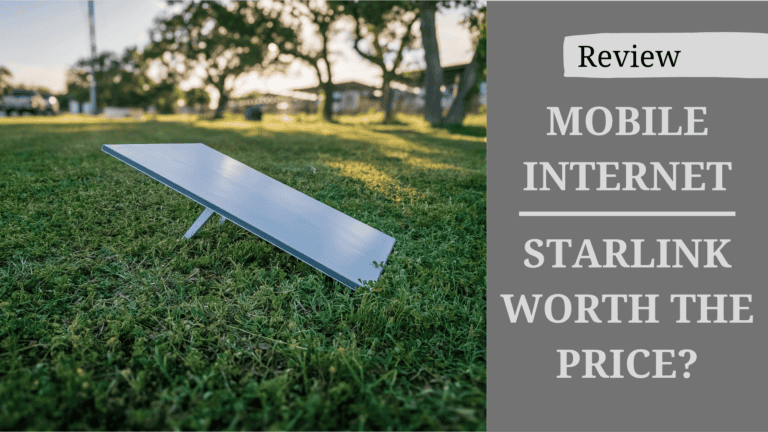Traveling can get complicated, whether in a camper van, RV, or car camping. Finding places to park overnight, filling up your water tanks, dumping trash, and constantly learning new areas and all there is to do can be overwhelming at first. Luckily, we’ve found many vanlife apps that can help.
When we first hit the road, we constantly stressed about where we would end up after a long day of driving, where we would be able to fill up our water tanks, and where we would dump our wastewater.
After the first few weeks, we quickly found what apps helped us find camping, water, and things to do in the area. Many of the apps we use are even crowdsourced, meaning they are constantly updated by the communities that utilize them to keep them up to date.
Whether you are taking a road trip in a car, a weekend warrior, or traveling full time, these are our most-used apps designed for camper vanlife, RVs, and casual travelers. Make sure also to check out our list of vanlife gadgets that help make traveling better.
Best Camping Vanlife Apps
Finding a safe place to park with good views is a big part of traveling. These are our favorite vanlife apps for finding the best camping spots.
1. Sēkr (Our Favortie Vanlife App For Camping)
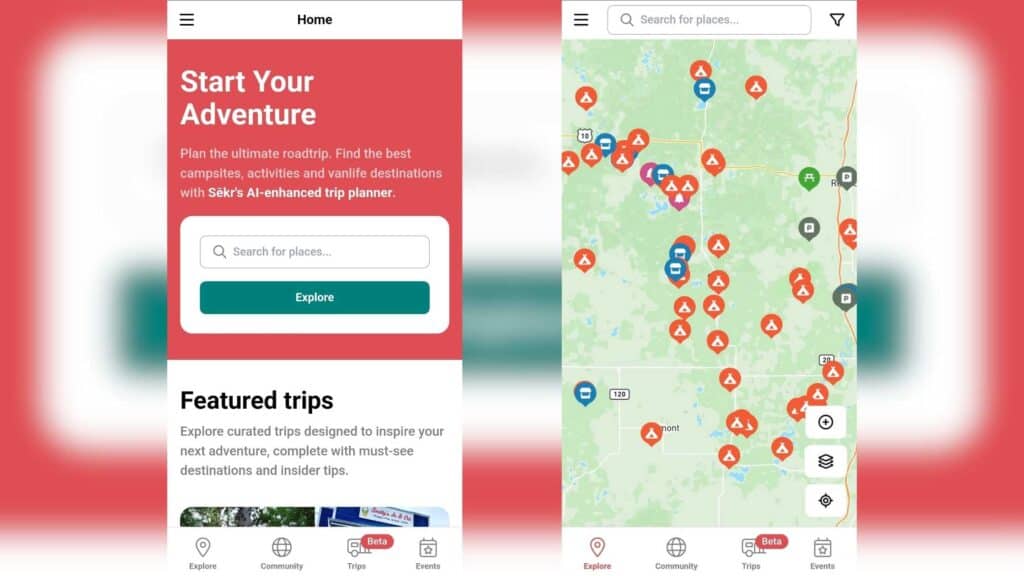
One of our most used vanlife apps is Sēkr. Sēkr is a crowdsourced app that shows everything from free and paid camping to water fills, laundromats, public toilets, and propane refill locations. We have found most of our free camping locations using this app. In addition to the interactive map, Sēkr has a calendar section where people across the country can add events. We have seen various events, such as van and skoolie meetups and caravans to Alaska.
There is also a connections section in Sēkr where you can turn on your general location on the map to find fellow travelers to connect with. We have not used this feature ourselves to meet other people. Instead, we use it to see how many people are in an area we want to visit. This way, we know how busy it will be and if we’ll have difficulty finding an open free spot to stay.
Sekr can be used for free or with a Sekr+ subscription, which is $7.99 a month or $41.99 a year. With Sekr+, you can access maps and location data offline through the mobile app.
Sekr is available on both Android and iOS
Pros:
- Cell signal strength
- Free and paid camping
- Locations of water and dump stations
- Community-powered, so generally up to date
- Able to add locations that you find
Cons:
- It is not as populated as other crowdsourced apps
- Not able to edit locations that you find are incorrect
- Requires a Subscription for useful map features
2. Freecampsites.net
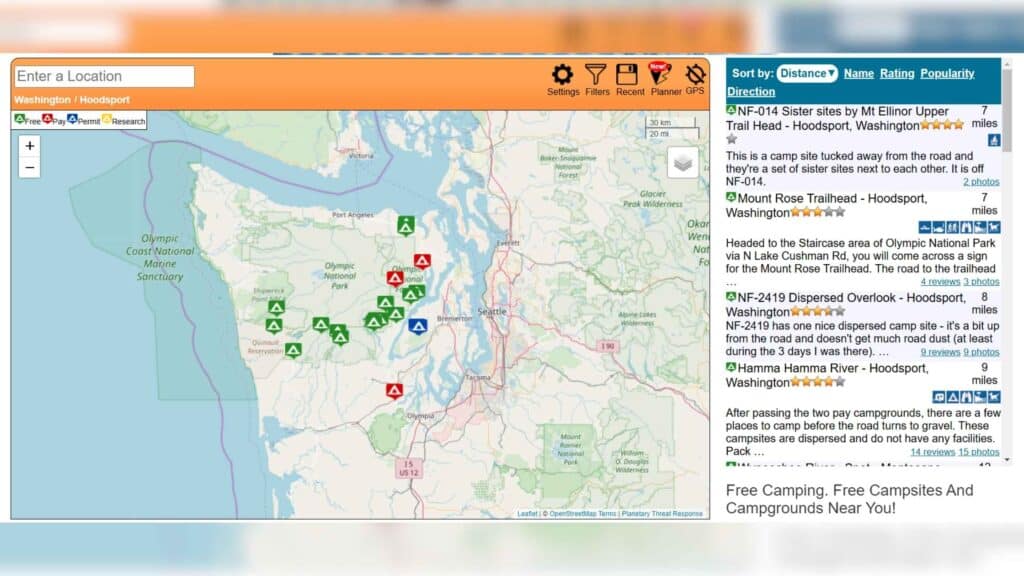
Freecampsites.net is one of the most widely used sites for people on the road and by far one of our favorite vanlife sites. While not technically an app, on Android, you can add the site to your home screen, and it will show up and function much like any other app on this list. Freecampsites.net shows both free and paid camping locations.
We found freecampsites.net to be great in the southern and western states, but there are not as many locations as on other apps in this list in some areas. States like Michigan are incredibly sparse, with freecampsites.net mostly only showing parking at casinos and not much else, even though there are dozens of free spots on National Forest Land.
Pros:
- Massive list of free camping
- It has been around for a while, so most spots have at least one review
- Able to add and edit spots you have found
- Shows cell signal strength
Cons:
- Does not have an app
- It is not easy to leave a review, with it taking up to 4 weeks for a review to be approved
- Does not have a large amount of sites and services on the site
3. Recreation.gov (Best Vanlife app for Gov Camping)
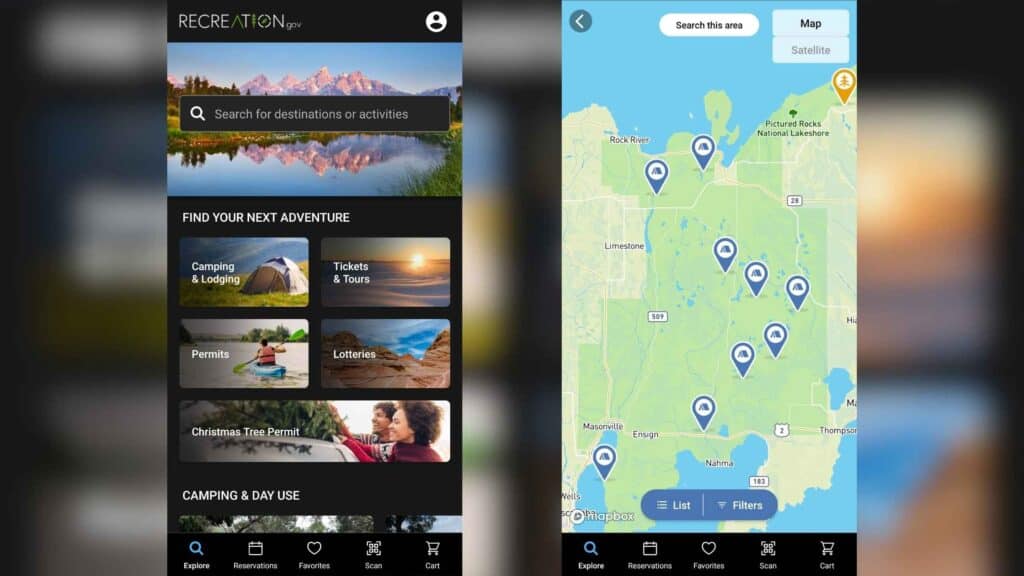
Recreation.gov is the one-stop shop for anything related to federal programs—everything from the National Forest Service and the U.S. Army Corps Of Engineers to the Smithsonian. You can purchase fishing permits, buy tickets or tours at a National Park or from the Smithsonian, and reserve sites at any National Park, National Forest, or Army Corps Of Engineers campground.
There is even a trip builder for planning a road trip. You enter your start date, location, and destination, and it will show everything available along that route. You can then plan and purchase any tickets, passes, or campsites needed on one website.
Recreation.gov has both an Android and iOS app.
Pros:
- Easy trip planning with all purchases on one site
- Over 110,000 campsites listed
- Able to buy tickets, passes, tours, and fishing permits
- Recreation.gov has both a website and a mobile app
4. iOverlander
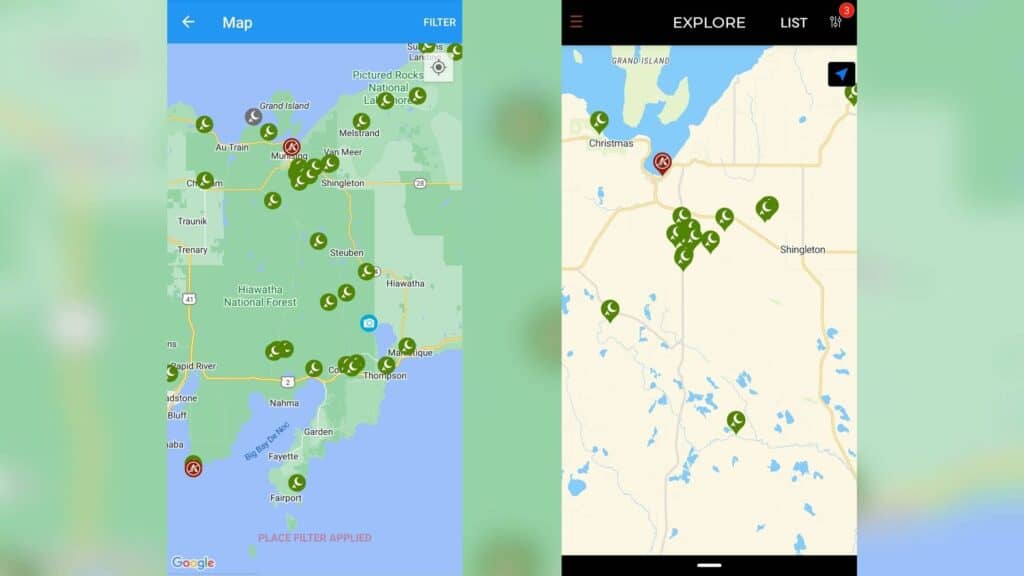
iOverlander is one of the most widely known and used crowdsourced vanlife apps for finding free camping. iOverlnader shows everything needed on the road, such as camping, hotels, propane refills, gas stations, water, hospitals, laundromats, pet services, and more.
With iOverlander being so widely used, almost every spot has a review, so you can know what to expect when arriving. Our biggest issue is that iOverlander does not show you the cell signal at each location, which is essential if you work online while traveling. Also, iOverlander was initially for the Overlanding community, so check the reviews to know if what you are driving can make it down the road, as many spots listed are four-wheel drive recommended in our experience.
Recently, iOverlander has launched a new app called iOverlander 2. From our personal experience, the two apps seem to be nearly identical. The largest difference is that iOverlander 2 requires a subscription to download offline maps. You can also view only one state at a time in iOverlander 2 unless you have a subscription. To view multiple states, you must delete the downloaded map for a state and download a new one for a new location. The paid subscription mostly removes this barrier. It is unclear how long the original iOverlaner, which is 100% free, will be supported.
The subscription is $9.99 a month or $99.99 a year.
iOverlander has both an Android app and an iOS app. These links are for iOverlander 2. The original is now listed as iOverlander Legacy on the app stores.
Pros:
- A large section of free camping
- Shows locations for every need
- Easy to use and navigate
Cons:
- No cell signal information
- Need a subscription to use iOverlander 2 how the original worked.
5. The Dyrt
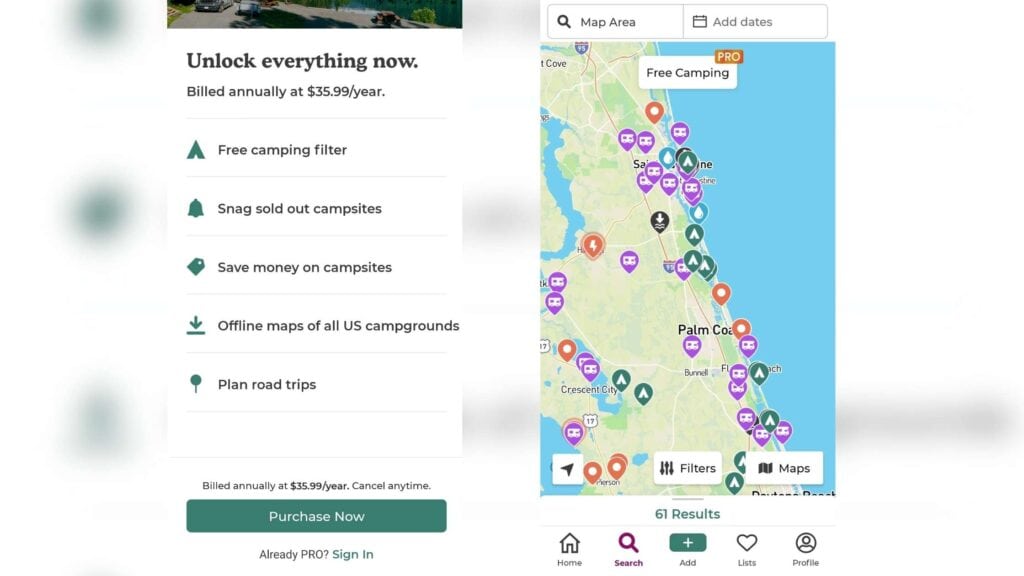
When we first started traveling, The Dyrt was initially one of our go-to vanlife apps; we even bought the pro version. The Dyrt is an excellent app for finding paid camping. Our biggest complaint about The Dyrt is that it does not clearly define if a campground is free or paid. Paid sites are only marked with a “Reservable” tag in the features list.
We quickly realized it wasn’t the best app for our travel needs as we prefer to do as much free camping as possible. Yet, we still recommend The Dyrt for its ease of use and the ability of the pro version to overlay the National Forest, Beru Of Land Management, and National Park Service layers on the map. Plus, it is an excellent resource for finding county and state parks along your route.
Perhaps the most helpful feature for those okay with paid camping is The Dyrt, which has an autoroute planner. You add a starting point, endpoint, and how far you want to drive each day. It will automatically develop a route and stops for each night that you can modify if desired.
The Dyrt has a subscription that costs $35.99 a year.
There are both Android and iOS apps
Pros:
- Easy to use
- NFS, BLM, and NPS map overlays
- Autoroute planner for when you are in a hurry
Cons:
- Requires a subscription
6. Harvest Hosts (Best Vanlife App For Unique Stays)
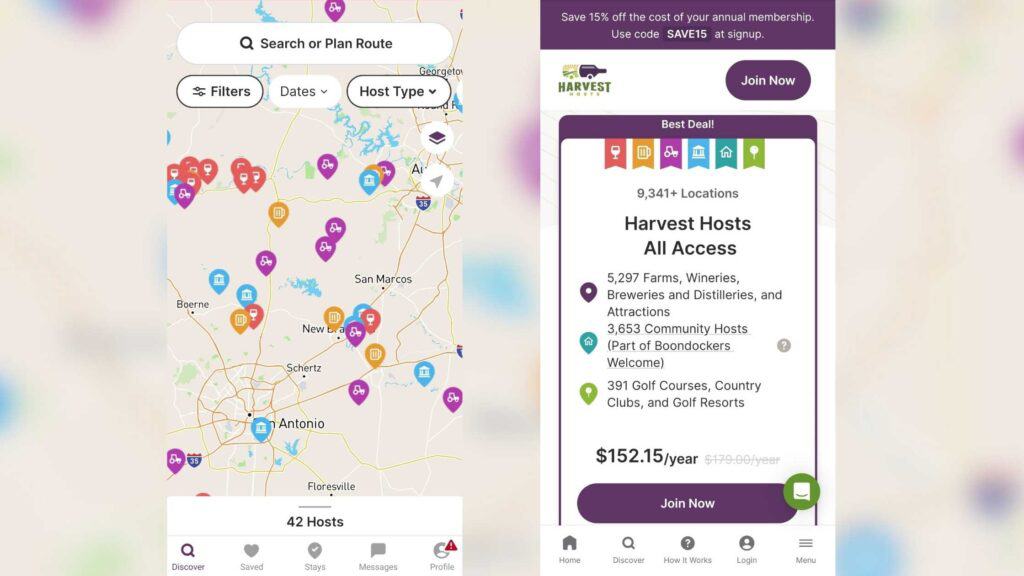
Harvest Hosts is one of our favorite vanlife apps on this list, but it also requires a yearly subscription. With Harvest Hosts, you can stay at farms, wineries, breweries, and museums for free, though they ask you to patronize the business you are visiting.
Harvest Hosts does have restrictions, though, so it will not work for everybody. Pop-up campers, sleeping in your car, rooftop tents, and regular tents are prohibited at all harvest host locations. Whether in a van, skoolie, or RV Harvest Host, it can be a great way to stay at incredible spots, especially in and around cities. Some places you can show up to without a reservation, while others you have to put in a request 24 hours in advance, so make sure to check the listing.
Harvest Host has several different subscription plans. The cheapest plan is $84.15 a year, which gives access to over 3,000 Farms, Wineries, Breweries, and Attractions. The most expensive plan is $152.15 a year. You get everything in the base plan and can stay at over 3,500 Community Hosts, golf courses, golf resorts, and country clubs.
There are both Android and iOS apps.
Pros:
- Able to stay at unique locations
- There are lots of options around larger cities where free camping can be hard to find
Cons:
- Tents, both rooftop and ground-pitched, are not allowed
- Pop-up campers are not allowed
- Subscription required
7. Geocaching
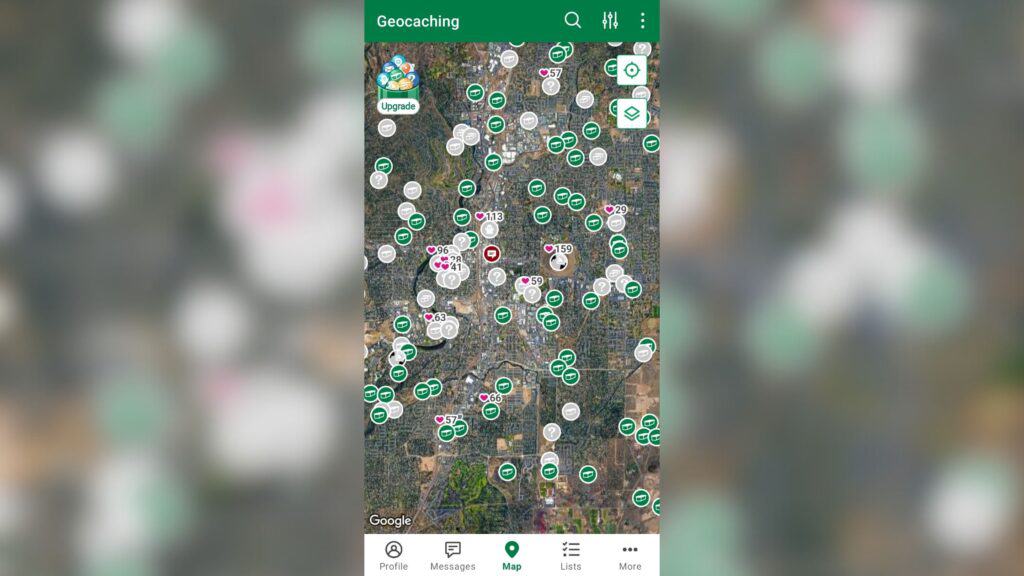
Geocaching is one of our favorite vanlife apps when we get to a new area. It is a worldwide treasure-hunting app where people hide geocaches and upload the GPS coordinates with a hint. The goal is to find the caches and sign the log before returning the cache to the hidden location.
Some larger caches also have small items inside that you can trade out with something you brought. Some trackables have a goal attached, such as traveling to a different state or another country. Some caches are multipart, leading you around a city and teaching you about the area’s history.
There are Android and iOS apps.
Pros:
- A great way to explore a new area
- It can be a lot of fun to find where the caches are hidden
- A great activity for any age group
Cons:
- Does have a paid subscription for access to higher-level caches
8. Coverage?
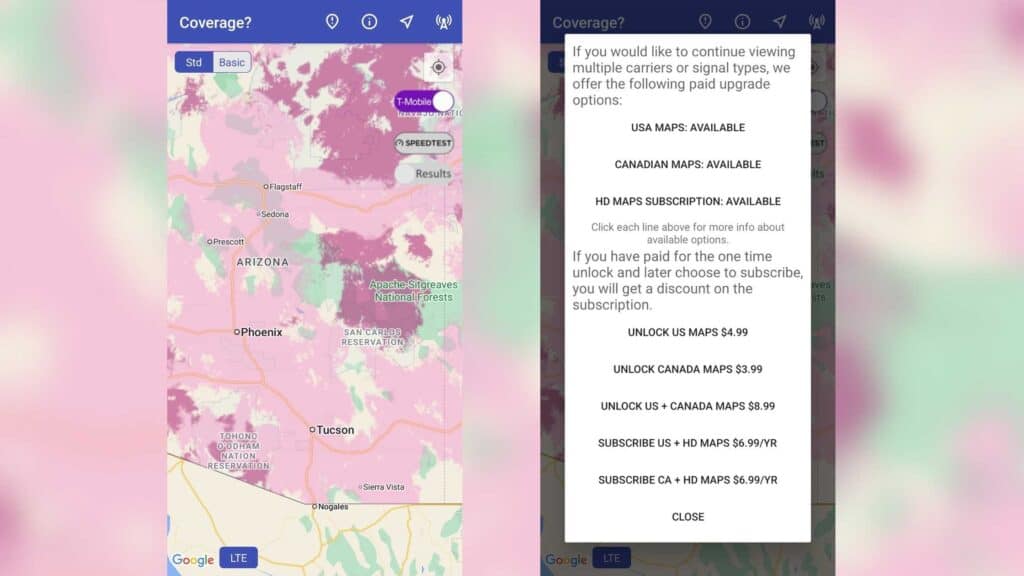
Coverage? is one of our go-to vanlife apps for determining whether an area will have good cell coverage. It was made by the people who run the Mobile Internet Resource Center. Coverage? shows overlays for all the major network carriers that can be filtered by 5G, 4G, and 3G coverage so you can know what to expect once you arrive at the campsite.
Having a reliable signal is essential for those who work online while traveling. We have found that the maps are regularly updated and seem to be very accurate. Although we have had a few spots where Coverage? said we would have a signal turn out to have very little to no signal. So if the location in question is near the edge of where Coverage? says there is a signal, make sure to have a backup spot further into the covered area if the signal strength is insufficient. We recommend using this app with Open Signal to better understand the internet speeds in an area.
There are both Android and iOS apps.
Pros:
- Easy to use
- Generally accurate
- Able to be filtered by network carrier
Cons:
- Detailed maps cost an extra
- It does not give signal strength or speeds in an area
9. Open Signal (Best Vanlife App For Finding Internet)
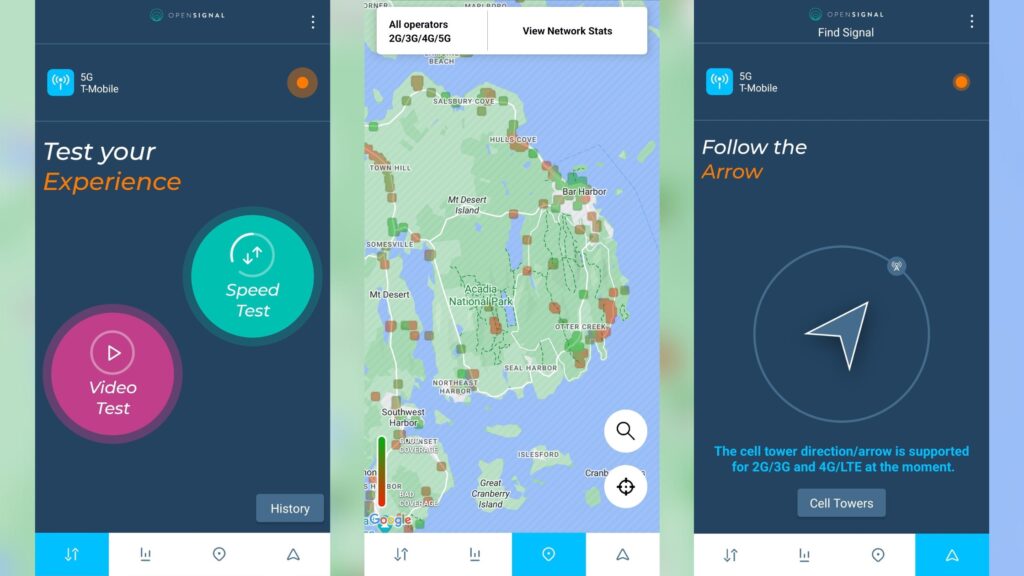
Open Signal is one of two vanlife apps that we use to find the best internet signal in an area. Open Signal is recognized globally as producing an independent view of mobile internet connectivity in any given area. The Open Signal app shows the reported signal strength and the average speeds other app users have reported. It also has built-in speed tests and video speed tests to help users better understand the network connection.
When looking for a spot to stay, we first check Coverage? to determine whether there is a signal there in general, and then we use Open Signal to get a better idea of the exact strength and speeds the area has.
Pros:
- Gives signal stregnth
- Gives network speeds
- Has built-in speed tests
- Has video speed tests to know if streaming will work
Cons:
- The map only gives data for spots where a speed test has been run
- In remote areas, data is lacking
10. Roadtrippers
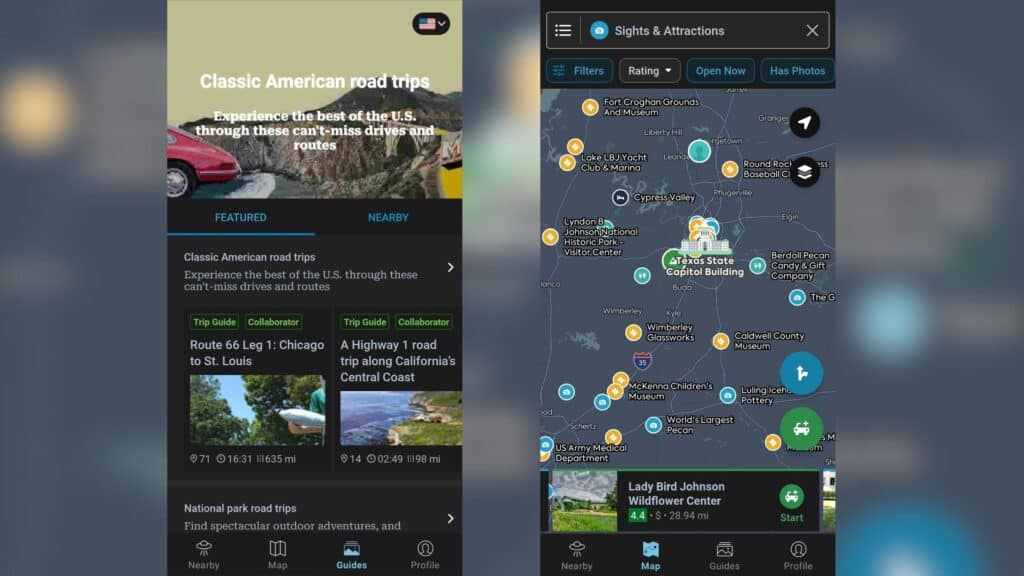
Roadtrippers is the ultimate vanlife app for planning a roadtrip. With Roadtrippers, you can search an area for all sorts of activities, from abandoned locations and scenic overlooks to restaurants and museums. It is an excellent tool for exploring a place and even planning a route with stops along the way.
Plus, Roadtrippers has fuel estimates for your planned route, so you can know the costs before hitting the road. The only issue with Roadtrippers is that the Android app can be confusing initially, with most destination types being nested multiple times inside menus.
Pros:
- Find points of interest
- Estimate fuel expenses for a trip
- Built-in navigation
Cons:
- The Android app can be a bit confusing at first.
11. AllTrails
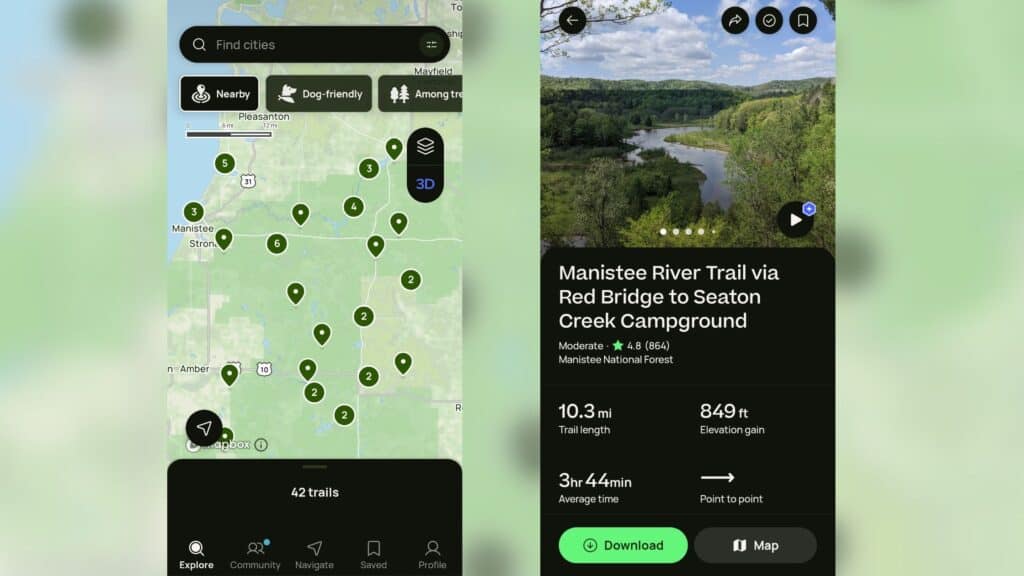
AllTrails is an excellent vanlife app for finding local trails to hike. From easy to multiday hikes, this app seems to have it all. Plus, people can leave reviews for each trial so you can know what to expect before you get there. Trails are sorted by how difficult and what kind of terrain there is. We use AllTrails to find hikes nearby and explore the local area. There is also a pro version of AllTrails that costs $30 a year to access more features.
Pros:
- Easy to use
- Large collection of trails
- Reviews for each trail
Cons:
- You have to pay for the pro version to unlock all the features.
12. PictureThis
PictureThis Is an AI-based app that can identify almost any plant with a picture. While this may not seem very relevant to campervan apps, I can’t count the times we have been at a campsite and wanted to know more about the fauna around us. Plus, the app can warn you if a plant is toxic to pets to avoid accidents.
If you travel with plants, PictureThis can also help diagnose any issues the plant may have and give a detailed care guide to help the plant become healthy again. The only downside is that PictureThis is subscription-based at $20 a year.
Pros:
- Identify plants with just a photo
- Toxic plant identification
- Care guides
Cons:
- Subscription-based
13. GasBuddy
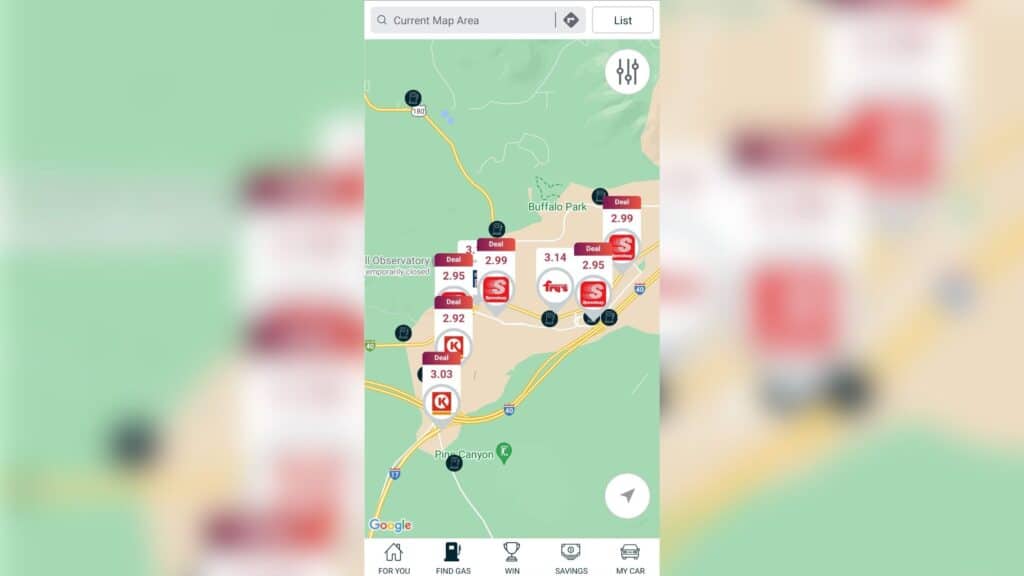
GasBuddy helps you find the cheapest gas nearby. It also tracks if your vehicle has any open recalls and can help you track your fuel efficiency, giving you a better idea of what kind of mileage you are getting—which can be helpful when traveling full-time. GasBuddy also has a reward program that can save you up to 25 cents per gallon.
The most helpful feature of GasBuddy is the ability to search for fuel types along a route. We’ve quickly learned that good diesel can be hard to find in some states, and GasBuddy helps us find the closest place to fill up.
Pros:
- Able to search for fuel type along the route
- Saves you money
- Recall alerts
Cons:
- Does not have a maintenance log feature built in.
14. CARFAX Car Care
CARFAX Car Care is a must-have vanlife app for us. It gives maintenance reminders, shows your vehicle history, and has tools to find out the average cost of repair. It also helps you find a trustworthy local shop if needed. CARFAX Car Care also alerts you to any open recalls and tracks mileage and time since the last oil change and tire rotation. The best part is that since the app is powered by CARFAX, your maintenance schedule and reminders are automatically updated whenever your vehicle is serviced.
Pros:
- Maintenance reminders
- Find out the average cost of repairs for almost any breakdown
- Automatically get updated when your vehicle is serviced
Cons:
- Does not have general expense tracking